Summary
Everyone likes ease. When you know how to pay for your DSTV subscription via the Capitec application in South Africa, it helps you not to travel all the time to be able to pay for your subscription.
In this article, we will give you the steps to use the Capitec application to pay for your subscription. By hammering on the advantages and disadvantages of this tool, you will have more important information.
How to install the Capitec application on your phone?
If you want to use Capitec for various payments, you must first have it in your phone. To install it, go to the Google Play store for those using Android. And App store for users of Apple products.
Next, you will simply type “Capitec” into the search bar and click “Install” once the application appears in the search results.
How to log in to the Capitec application?
Once the app is installed, open it. Next, you’ll need two essentials to log into the app: a phone number registered with Capitec and your Global One card.

How to make DSTV subscription payment?
After installing and logging into the Capitec app, the next step is to make payment for your DSTV subscription. To do this, you must follow the following steps:
1. Open the app and log in using your credentials.
2. Once logged in, look for the “Pay” or “Transfers” option found in the main menu.
3. You will have a list of payment options available, among which you should find “DSTV” or “Multichoice“, which is the parent company of DSTV.
4. Then enter your DSTV account number and the subscription you wish to pay for.
5. Finally, confirm the payment. And your payment will be processed after just a few minutes.
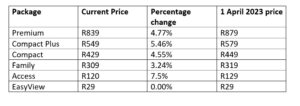
What are the benefits of paying for your DSTV subscription via the Capitec app?
The first advantage of using this method to pay for a DSTV subscription is speed and flexibility, as you can make the payment wherever you are, 24/7.
The second advantage is that this method is safe, because the transactions are encrypted and you will receive confirmation immediately after the payment is made. And this application can properly manage any proof of payment, even those made more than a year ago.
The last advantage is that this technique also allows you to manage your budget and easily track expenses, since all transactions carried out are recorded in the history of this banking application.
Conclusion
This tool is leading us more and more towards the digitalization of our payments, traditional payment processes are being replaced over time by automation. So don’t always be behind, the day you need to pay for something, always go through Capitec.
Frequently asked questions
What should I do if my payment fails?
If your payment fails for an unknown reason, first check if funds are still available in your account. If so, make sure you put the DSTV account information is correct. And try again.
If the problem persists after this, contact Capitec or DSTV customer support to resolve the issue.
Can I pay for someone else through my Capitec app?
Yes, as long as you have their DSTV account information, you can safely make the payment on their behalf.
Are payments via the Capitec app secure?
Absolutely, Capitec uses various security measures, including two-factor authentication, to ensure your transactions are as secure as possible.

