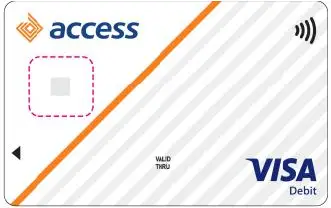Summary
The security of your bank account is paramount, especially in an era of soaring financial fraud. If you suspect unauthorized activity on your Access Bank account or if your mobile phone or ATM card is stolen, it is crucial to block your account quickly to avoid any financial loss. Here is a detailed guide to help you secure your account in a few simple steps.
1. Act Quickly
The first rule to protect your account is to act without delay. The faster you intervene, the less likely it is that your funds will be compromised.
2. Use the USSD Code
Access Bank makes it easier for its customers by allowing them to block their account without an Internet connection, thanks to a USSD code. To do this, just dial *901*911# from any mobile phone. Follow the on-screen instructions to enter your phone number linked to the account and your USSD bank PIN to confirm the blocking. This method instantly blocks access to your account, preventing any transactions until you decide to unblock it.
3. Contact Customer Service
If you prefer human contact or need additional assistance, contacting Access Bank Customer Service is an effective option. You can call the customer service hotline at 0700 CallAccess (07003000000, 01-2802500, 01-2712005-7), available 24/24 and 7/7. It is also possible to send an e-mail to contactcenter@accessbankplc.com to explain your situation. For those who use social networks, a direct message to Access Bank on Twitter or Facebook can also provide you with the necessary help. Make sure you have your account number and personal information at hand to verify your identity, thus ensuring that only you can authorize the blocking of your account.
4. Visit an Agency
If you are near an Access Bank branch, you can also secure your account in person. Contact a customer service representative and request that your account be blocked due to suspected fraud or the loss of your banking tools. Don’t forget to bring a valid ID for verification.
Blocking Your ATM Card
If your ATM card is lost or stolen, it is imperative to block it immediately. Here are the available options for doing this :
Using the USSD Code: The *901# code allows you to block your ATM card anywhere and at any time.
Access Bank Mobile Application: The Access Bank mobile application also offers a feature to block your ATM card directly from your phone.
Call to Customer Service or Visit to an Agency: The traditional methods of calling customer service or visiting an agency are also available to block your ATM card.
After Blocking Your Account
Once your account has been blocked, it is advisable to go to an Access Bank branch with a valid identity document and, if necessary, a police report. Talk to a representative about the next steps, whether it’s unlocking your account, getting a new ATM card or strengthening the security of your account.
Conclusion
Preventing unauthorized access is essential for financial security. Always keep your banking information private, monitor your account activity regularly and use the security features offered by Access Bank, such as SMS alerts and online security settings. Whether you choose to use the USSD code, contact customer service or visit an agency, acting quickly is crucial. Your financial security is paramount, and Access Bank provides you with the necessary tools to maintain the security of your account. Be vigilant, act quickly in case of suspicious circumstances, and make sure that your hard-earned money remains safe.